---
title: "Todoist Task Viewer"
date: 2023-10-23T23:20:05-04:00
draft: true
---
Back in 2018, I daily drove a mac and I really wanted my daily tasks
to always be visible. Having learned about the uebersicht desktop app,
I decided to write a task visualizer (available offline) that interacted
with the Todoist API.
[Todoist][1] is pretty great, it's an extensible task management software which
runs on a variety of platforms: Desktop mac, windows, and linux, browser email
extensions, iOS & Android. Up until very recently, I have continued to use this
task manager in my daily life (albeit with different tools & plugins such as
[Todoist.Nvim][2]. As of the writing of this short article I now use a more
custom workflow with [neorg][3]. But I still consider this little tool I built
to be quite nifty as many people actually downloaded it and daily drove it.
Back then my train of thought was as follows:
> if I don't see a task, I might never do it.
Having my tasks always there on my Desktop seemed like a great way to get more
productive. To accomplish this, I discovered a nifty little tool called
[uebersicht][4] which allows to render coffeescript snippets directly on the
mac's desktop (which I daily drove at the time). Althought the rendering was
done with coffeescript, it did allow to run the logical of my snippet in
whichever language I prefered. As I was only beggining to code a bit more
seriously, I chose to do that part in a language I knew, Python.
These were the goals I initially set for this little applet:
- It must show a specific project (since the inbox is a project in itself)
- It must not break whenever the computer comes offline
- Task priorities must be visible through the color of the task
And so, this is what my python code looked like:
```python
# -*-coding:utf-8 -*
import online
import pickle
import os
def main():
with open('todoist_API.txt') as f:
# Token must be the first line
token = f.readline()
if online.main() == False:
with open("todoist.cache", "rb") as myFile:
loaded_cache = pickle.load(myFile)
# Rank used to display a numbered list
rank = 0
for i in loaded_cache: # all the items in todoist
if i['project_id'] == 170911352: # if item is in "inbox"
if i['checked'] == 0: # if item is incomplete
if i['priority'] == 1:
pri = ""
elif i['priority'] == 2:
pri = "
"
elif i['priority'] == 3:
pri = "
"
elif i['priority'] == 4:
pri = "
"
rank += 1
print(pri, "", rank, '- ',
i['content'], "
") # name and id
elif online.main() == True:
from todoist.api import TodoistAPI
api = TodoistAPI(token)
api.sync() # initial sync
if os.path.exists("todoist.cache"): # Delete old cache
os.remove("todoist.cache")
open("todoist.cache", 'a').close() # Initialise new cache
# https://stackoverflow.com/questions/17322273
with open("todoist.cache", "wb") as myFile:
pickle.dump(api.state['items'], myFile)
rank = 0
for i in api.state['items']: # all the items in todoist
if i['project_id'] == 170911352: # if item is "inbox"
if i['checked'] == 0: # if item is incomplete
if i['priority'] == 1:
pri = ""
elif i['priority'] == 2:
pri = "
"
elif i['priority'] == 3:
pri = "
"
elif i['priority'] == 4:
pri = "
"
rank += 1
print(pri, "", rank, '- ',
i['content'], "
") # name and id
if __name__ == '__main__':
main()
```
I did need to verify if the computer was online, and I did this with quite a minimal (and naive)
package which I wrote. Here it is:
```python
# -*-coding:utf-8 -*
from urllib.error import URLError
import urllib.request
def main():
loop_value = 0
# Gives up on trying to connect after 6 failed attempts
while loop_value < 5:
try:
urllib.request.urlopen("http://www.google.com")
loop_value = 6
except URLError as e:
loop_value += 1
if loop_value == 6:
return(True)
else:
return(False)
if __name__ == '__main__':
main()
```
Albeit simple, here is the final result:
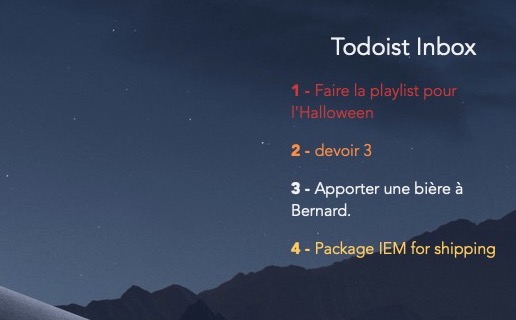
As mentionned, it is quite simple. But that was by design. I used a couple of
other widgets in conjuction with this one. And with a bit of fiddling, this is
the result I daily drove on my machine for quite some time:

[1]: https://todoist.com
[2]: https://github.com/romgrk/todoist.nvim
[3]: https://github.com/nvim-neorg/neorg
[4]: https://tracesof.net/uebersicht